Even though there is a native Thunderbird client in the works, it does not mean we have forgotten about EteSync-DAV, the desktop DAV bridge. It's quite the contrary.
As you may know, EteSync-DAV is an EteSync compatibility layer that lets you use EteSync with any CalDAV and CardDAV supporting client such as Thunderbird, Evolution, Outlook and Calendar.app. You just run it locally, point your DAV client to it, and all of the encryption and syncing is handled automatically for your in the background.
Many people rely on it for syncing their EteSync contacts and calendars with their favourite desktop clients, and while it got the job done, there were two major issues that were affecting many users. The first was slow sync times for users that were geographically far from our servers. The second was that contact photos were not being synced. Both of these have now been fixed! You can get the latest changes by updating to version 0.13.0.
If you are interested in some more technical details, please read on.
Slow sync times
EteSync-DAV serves as a proxy between your DAV desktop clients and the EteSync server. This means, that when your desktop client (e.g. Thunderbird) initiates a sync with EteSync-DAV there are a few syncs going on behind the scenes.
Let's use Thunderbird as an example desktop client. When syncing, Thunderbird would first initiate the sync with EteSync-DAV, then EteSync-DAV would initiate a sync with the EteSync server, wait for it to finish, and only then would it send back the fresh information to Thunderbird. The sync looked something like this:
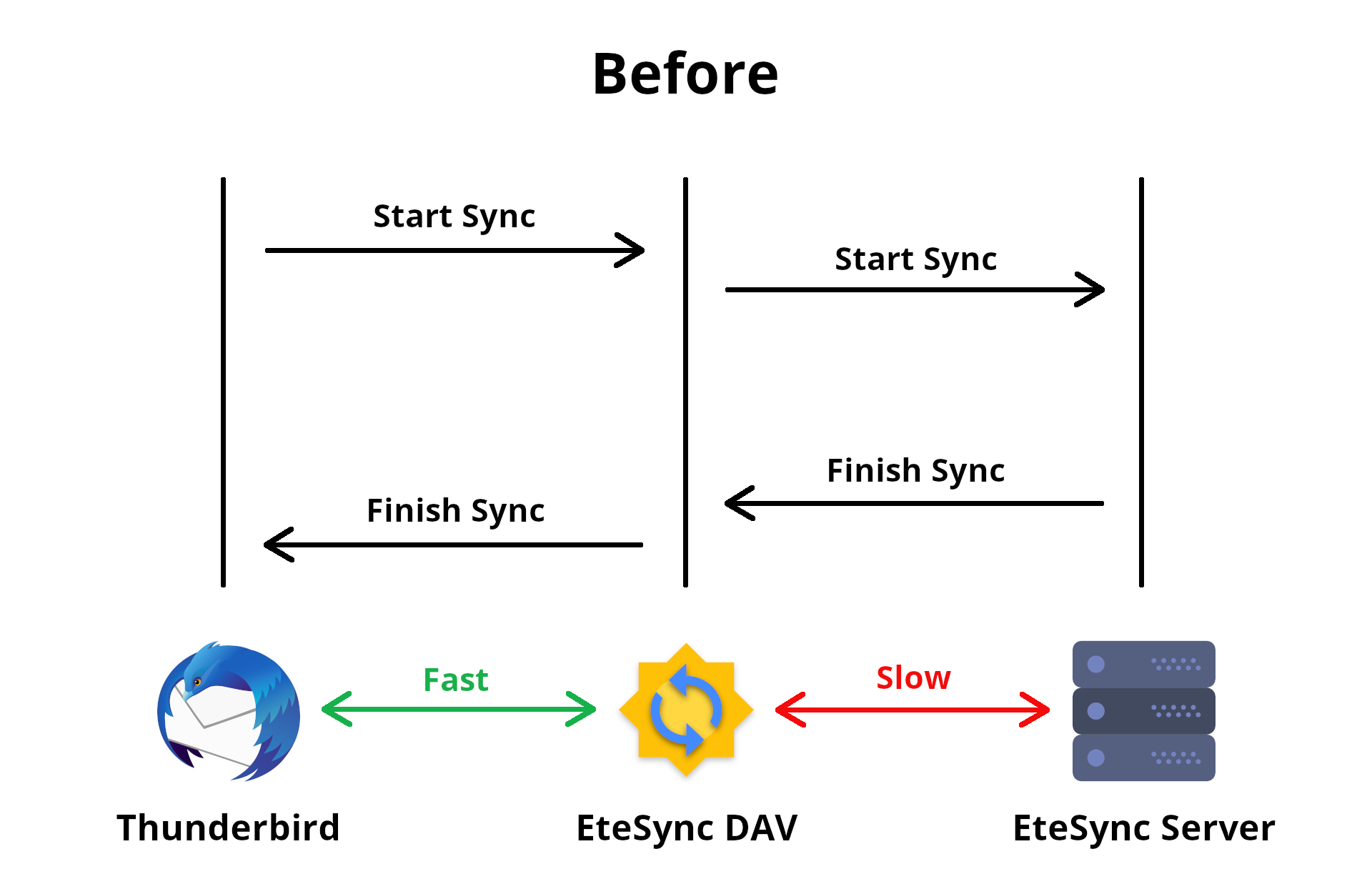
Since EteSync-DAV is run locally, the connection between Thunderbird and EteSync-DAV is quite fast, and the connection between EteSync-DAV and the EteSync server is comparably slow. Though because EteSync-DAV was waiting for the sync with the EteSync server to finish before replying to Thunderbird, the local sync was slow too.
With the new version, we have decoupled the two syncs. The slower syncs between EteSync-DAV and the EteSync server now happen periodically in the background (are also triggered more often if requested by the Thunderbird), so the sync between Thunderbird and EteSync-DAV can be instantaneous. After the changes the sync looks more like:
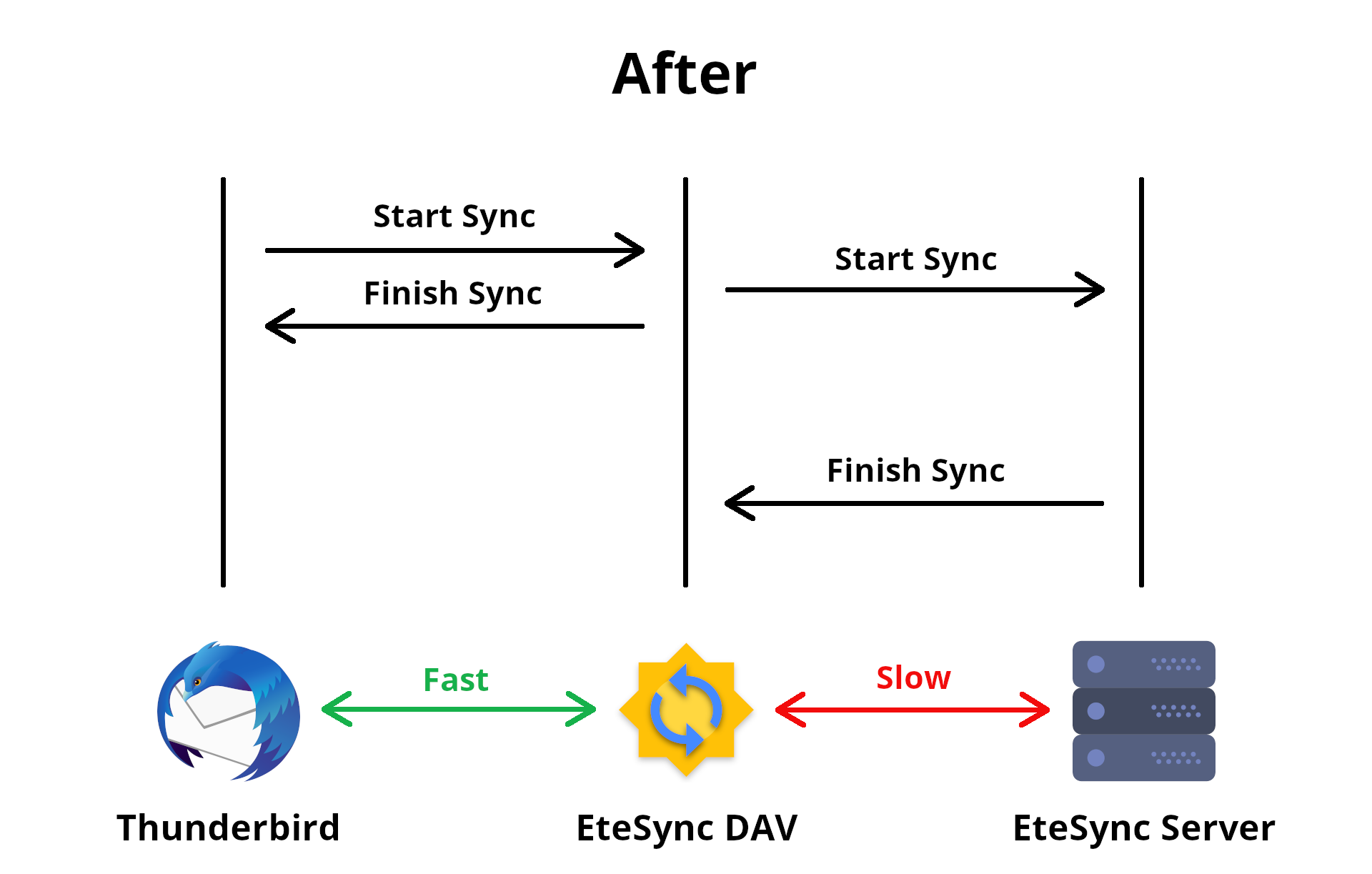
As you can see, the local sync is now completely independent from the slower remote sync, which makes editing events in Thunderbird and other desktop clients instantaneous.
Missing Photo field when syncing contacts
Before this change, contact photos were not synced when using EteSync-DAV. This was because EteSync uses the newer vCard version 4.0 interally, but Radicale, the Cal/CardDAV server we use to power EteSync-DAV, as well as other clients such as Apple's Contacts.app only support vCard version 3.0. In order to solve this inconsistency we transform between the two versions in EteSync-DAV. Until now, this conversion didn't include the Photo and Logo properties, but with the latest EteSync-DAV these too are now supported.
Feedback, suggestions and contributions
As usual, we would like to remind you that we rely on your feedback to make EteSync better. Do you have any suggestions or are experiencing any issues? Please send patches, report issues or just contact us.
In addition, your contributions are always welcome! Be it testing, design, code or helping us spread the word! Every bit helps in making EteSync better for everyone. If you are interested in contributing and don't know where to start, don’t hesitate to contact us!
Follow us on Mastodon, Twitter, Facebook or RSS for the latest updates and privacy-related content!
Until next time!
The images above use modified icons by Freepik from flaticon.com that are licensed under CC 3.0 BY.

