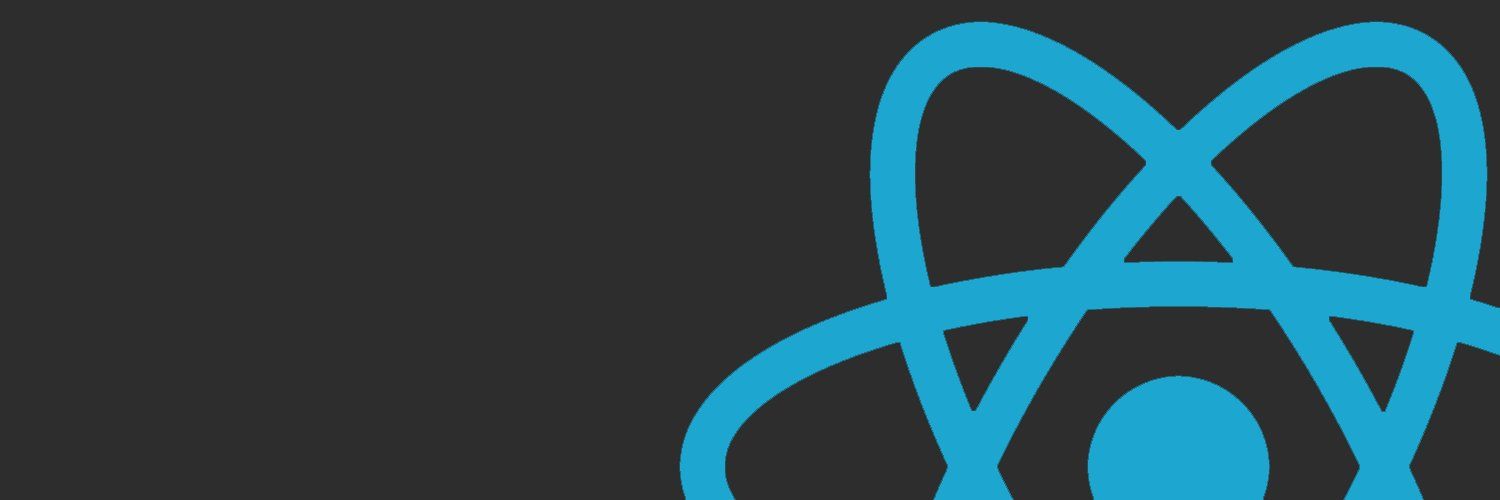After a lot of work, and much less time than expected (thanks React!), the EteSync web app is finally here (beta)!
This means you can now access and edit your address books and calendars straight from the browser. We've also implemented the bits needed to make it a progressive web app, which means you can view your collections while offline, install it on your mobile device (Add to Home Screen from the menu on Android, and share button on iOS) and benefit from an app-like experience.
You can access it from here, or better yet, download the source code and run your own instance locally.
What works and what does not
This is the web app's first beta release, so it doesn't look as pretty as it will be, and while many things work, some don't.
You should expect to be able to view and edit most of your data. Some contact and event properties are not yet supported, such as event reminders. This means that you will not be able to edit and view an event's reminders, however they will also not be discarded when you edit an event that has them, but just copied as is.
You can view your list of journals and all of the change history within them, but you can't view each journal's metadata, edit it, or even create and delete journals.
Some error conditions are not handled gracefully and just make the app to show an ugly error message or alternatively do nothing. Please report these as you see them so we know which to prioritize.
On iOS, when installed to the home screen, the app restarts every time you minimise it. This is an issue with iOS that I hope they will fix soon. We plan on implementing a workaround for this, but even then, you will still have to enter your encryption password every time you open the app. This can also be worked around, but not sure when that will happen.
There may be some other things that we've missed, but it should be ready for most use cases. Please let us know of any issues you find and any suggestions you may have.
Is it safe to use?
Short answer: yes. Long answer: it depends. Please take a look at the FAQ entry for more information.
What about iOS?
Thanks to React Native, much of the work put into the web client could be reused for making an iOS client. This is great news because it means the iOS app is closer than ever. In the meanwhile, as said above, you can install the web app to your home screen, by clicking the Share button in Safari and then clicking Add to Home Screen.
We would also like take this opportunity to remind you that you can register your interest for EteSync for iOS and receive updates by entering your email here. Or register for general updates straight from the EteSync dashboard.
FOSDEM
FOSDEM is the biggest open source conference in Europe and is held annually in Brussels, Belgium. This year, Tom will be giving a talk about trusting servers, tamper-proof journals and how they are used in EteSync. Looking forward to seeing everyone there!
Future plans
Since our last post we have been mostly focusing on the web app, so everything else was de-prioritized. We expect to be working on the web app for a little bit longer, and then probably start working on the iOS app. We are also looking into reusing most of the web app's code in the Android app, further reducing our maintenance burden and letting us improve all platforms at once!
Call for help
As usual, I would like to take this opportunity to remind you that we would like to hear your thoughts. Do you have some suggestions? Noticed an issue? Please send patches, report issues, or contact us.
In addition, your contributions are always welcome! Be it testing, design, code, reporting issues or outreach (among others), every bit helps in making EteSync better for everyone. If you are interested in contributing and don't know where to start, just contact us!